PTU Shamrock Shimmers PTU


This tutorial was made by me
Sharon/Fairygem on the 6th March 2015 and is purely my own creation.
Any resemblance to other tutorials is purely coincidental and not intended.
This is a Pay to Use tutorial
but can be used with a free to use kit.
For this tutorial you will
need:-
Paint Shop Pro – I am using PSPX5 but any
version will work.
Tube of Choice – I am using the wonderful
artwork of Zlata_M which you can purchase at PicsForDesign HERE.
Scrap Kit of Choice or the
one I am using by Scrapping with Lil ole Me which you can find HERE
Mask of Choice or the one I am
using a mask by Me called fairygemcloverspiral which you can find HERE on
Misfits blog
Font of Choice or the one I am
using called Abbeyline which you can get HERE
Plugins:-
Eye Candy 5 Impact – Glass
Eye Candy 5 Impact – Gradient Glow
Ok lets begin :-
1. Open a new image 600 X 600
2. Open paper 18, resize by
85% x2. Copy and paste as a new layer.
3. Layers load mask and find
my mask or one that you would prefer. Delete mask layer and merge group.
4. Open cm-Ele104 and resize
by 85% copy and paste as a new layer
placing in middle of your working area.
5. Take your magic wand and
click inside the frame, expand by 7. Open Paper 22 and resize by 70% copy and paste as a new layer. Invert and
delete do not deselect yet. Move the paper below the frame layer.
6. Copy your tube and place
into your frame, resize by 70% . Move to
the left hand side of the frame. Change the opacity to hard light. Deselect.
7. Add a dropshadow to the
frame layer of 2, 2, 35 and 10. Use the same dropshadow for your tube layer.
8. Copy and paste your main
tube above the frame layer and resize by 70%
then 90% place on the right side
of your image. Sharpen.
9. Add the same drop shadow
used for your frame layer.
Now add your elements of
choice
I used
Ele 127 under the tube
Ele 140 in the Frame
Ele 21 which I resized and
mirrored
Ele 69 on left side of canvas
Ele 6 in front of the Harp on
the left side
Ele 36 in front of the main
tube
Ele 88 in front of the main
tube near ele 36
Ele 123 in the center of your
canvas.
10. Remember to sharpen each
element after resizing.
11. I added a drop shadow of
2, 2, 55 and 5.95 to each element
12. Add your copyright and
license number.
13. Add your name using
colour #2d6c2a
14. Effects Plugins, Eye Candy Impact Glass setting, use the settings below:-
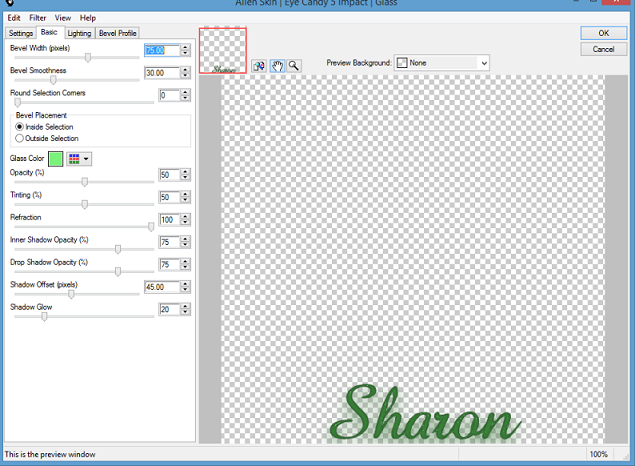
15.
Effects Plugins, Eye Candy Impact Gradient Glow Setting, use the settings
below:-
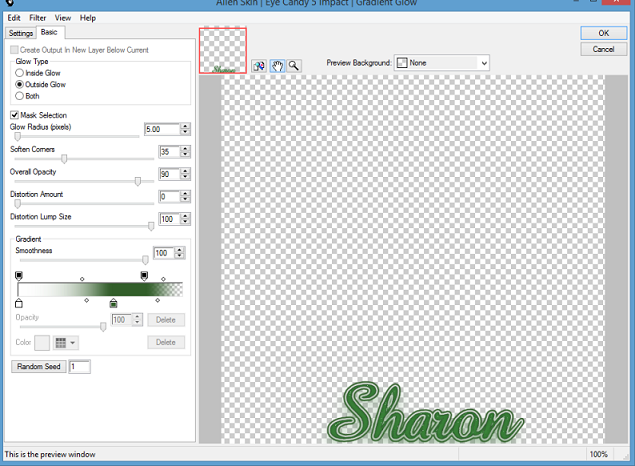
Save
as a png
Hope
you enjoyed my tutorial
I
would love to see your results so please email me so I can show them off on my
blog
Hugs

No comments:
Post a Comment