Kandy Love

This tutorial was written by me Shaz/fairygem on the 1st February 2018 and is all my own idea and creation. Any resemblance to other tutorials is purely coincidental and not intended.
For this tutorial you will need to have a working knowledge of the Paint Shop Pro program and working with layers.
You will need
Paint Shop Pro - I am using X5 but any version will work.
Scrap Kit - I am using a very cute valentine kit by Jennifer from Ginnibug Designz called Kandy Love. You can buy this kit at Hania's Design HERE
Tube of Choice - I am using the cutest tube i have seen this year by Laguna called Angel_Valentine_Yorkie. You can buy this tube at Picsfordesign HERE
Mask of Choice - I am using a valentine mask by Designs by Vaybs - DBV Mask 143. You can get this mask on Vaybs site HERE
Font of Choice - I am using Fiolex Girls. Most of you will have this font but if not you can google to get it.
Plugin's-
Eyecandy 4000 - Glass
Lets begin
1. Open new image 650x650 transparent.
2. Open Paper 3 from kit and resize by 90% twice. Copy and paste. Load mask and find mask you are using. Once loaded delete the mask layer and merge group.
3. Open Frame 3. Copy and paste. With magic wand click inside the frame and expand by 4.
4. Open Paper 2, resize by 65%. Copy and paste placing paper where you would like it showing. Once happy Invert and delete the overhanging paper. Move Paper under the frame and give frame a drop shadow of H4, V2, Opa 35 Blur 12.93 Black.
5. Open Element 78, resize by 75%. Copy and paste. Image free rotate and rotate by 12 Right. Move over to the right of frame. Sharpen and Drop shadow as above.
6. Open Element 93, resize by 55%. Copy and paste moving over to the left. Sharpen and drop shadow as above.
7. Open Element 1, resize by 40%. Copy and paste moving over to the right. Sharpen and Drop shadow as above.
8. Open Element 9, resize by 30%. Copy and Paste moving far right. Drop shadow as above.
9. Open Element 17, resize by 30% then 80%. Copy and paste moving to the right. Sharpen and Drop shadow as above.
10. Open Element 5, resize by 45%. Copy and paste moving over to the left. Sharpen and Drop shadow as above.
11. Open Element 32, resize by 55%. Copy ad paste moving over to the left. Drop shadow as above.
12. Open Element 36, resize by 35% then 80%. Copy and paste moving to the right. Drop shadow as above.
13. Open Element 43, resize by 30%. Copy and paste moving far left. Drop shadow as above.
14. Open Element 69, resize by 30%. Copy and paste moving slightly right. Sharpen and Drop shadow as above.
15. Open Element 72, resize by 30%. Copy and paste moving slightly right. Sharpen and Drop shadow as above.
16. Open Element 2, resize by 30% then 85%. Copy and paste moving slightly left. Sharpen and Drop shadow as above.
17. Open Element 10, resize by 30% then 85%. Copy and paste moving slightly right. Sharpen and Drop shadow as above.
18. Open Element 8, resize by 45%. Copy and paste moving left. Drop shadow as above.
19. Open Element 81, resize by 35%. Copy and paste moving up to top of frame and left. Drop shadow as above.
20. Open your tube, and if using the same as me resize by 55% x3. Copy and paste moving slightly down. Drop shadow as above.
21. Open Element 59. Copy and paste as a new layer moving slightly down. Sharpen and Drop shadow as above.
22. Add your copyright and license details.
23. Add your name using fiolex girls font and colour #fa2e32. Convert to layer. Effect plugins Eyecandy 4000 Glass. Settings as below. Add drop shadow as above.
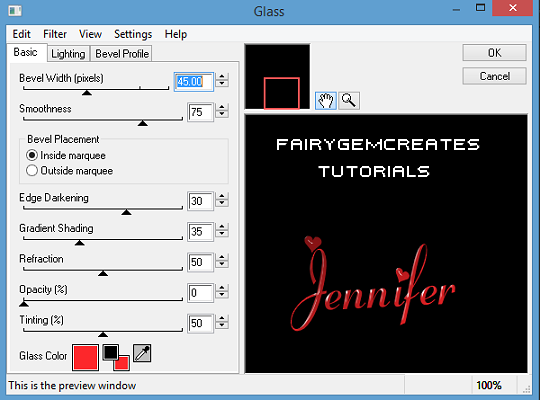
That's it we are finished.
Hope you enjoyed my tutorial and found it easy to follow.
Don't forget my tutorial is only a guideline make it your own by adding more elements if you wish.
If you have any questions or queries please don't hesitate to ask.
Hugs
Shaz/Gem

No comments:
Post a Comment